- TECH4SSD
- Posts
- 🍹 Turn Your Product into a Scroll-Stopping Ad with AI – No Design Skills Needed!
🍹 Turn Your Product into a Scroll-Stopping Ad with AI – No Design Skills Needed!
Hey there, fellow creator!
Ever wondered how some brands create those incredibly vibrant, mouth-watering product ads that just make you stop scrolling? What if I told you that you could achieve the same stunning results, even if you have zero design experience and a limited budget? It’s not magic; it’s AI.
Today, I’m pulling back the curtain on a simple, step-by-step workflow that leverages ChatGPT and powerful AI image tools to transform your ordinary product photos into extraordinary, fruit-flavored masterpieces. Get ready to make your products pop!
Create How-to Videos in Seconds with AI
Stop wasting time on repetitive explanations. Guidde’s AI creates stunning video guides in seconds—11x faster.
Turn boring docs into visual masterpieces
Save hours with AI-powered automation
Share or embed your guide anywhere
How it works: Click capture on the browser extension, and Guidde auto-generates step-by-step video guides with visuals, voiceover, and a call to action.
How to Create Stunning Fruit-Flavored Product Ads Using AI
By Tech4SSD
Looking to turn your drink product into a scroll-stopping ad like the ones you see on @tech4ssd? Here’s how you can do it — all with the help of ChatGPT + image-based AI tools. No design experience needed.
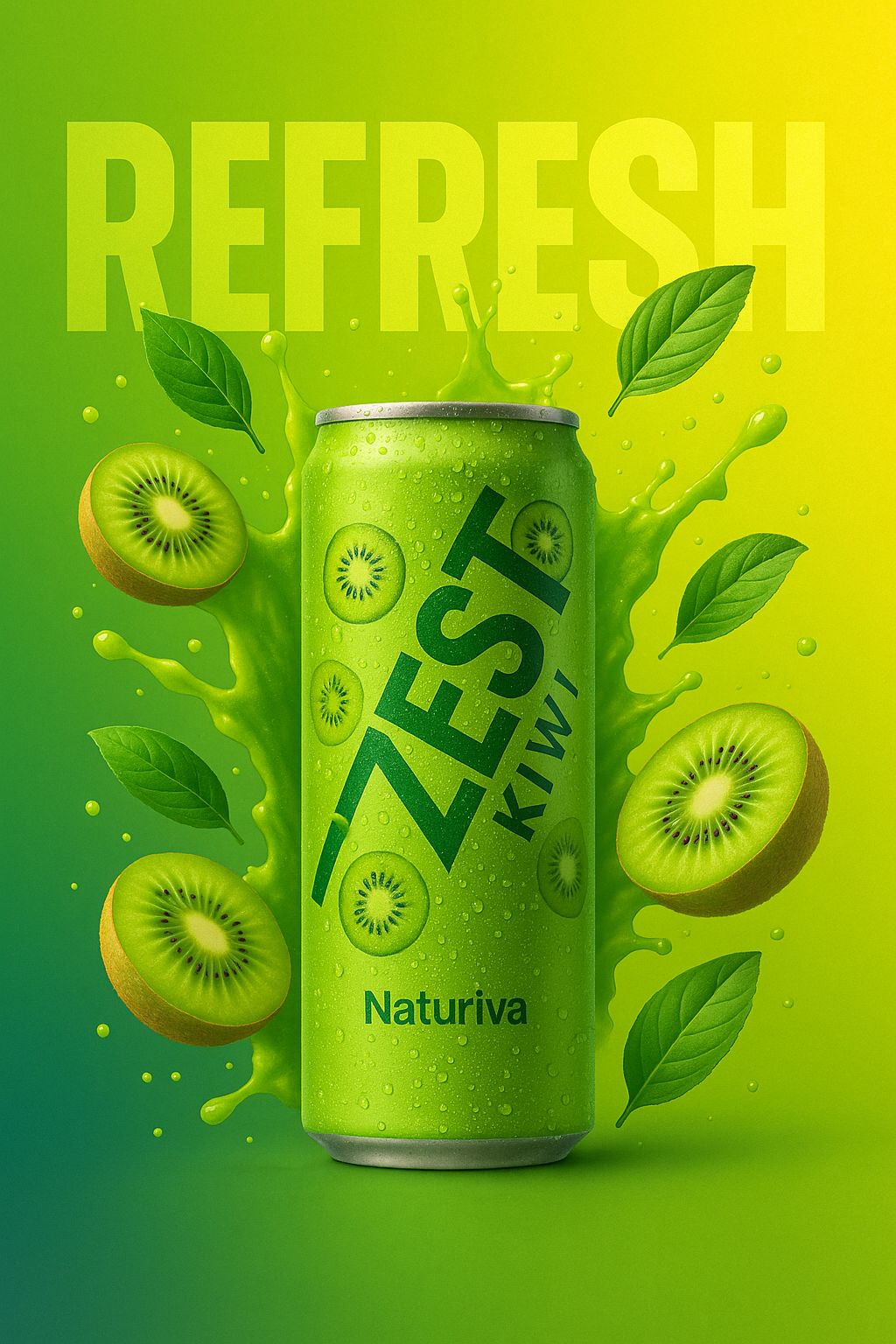
In today’s visually saturated market, a stunning product ad can be the difference between being seen and being scrolled past. But what if you don’t have a big budget for a design team or expensive software? The good news is, you don’t need one. With the power of AI, you can create professional-quality, eye-catching product ads in minutes. This article will walk you through the exact steps to transform a simple product photo into a vibrant, fruit-flavored masterpiece that demands attention.
✅ Step-by-Step Breakdown
Creating a captivating fruit-flavored product ad with AI is simpler than you think. Follow these five straightforward steps, and you’ll be amazed at the results.
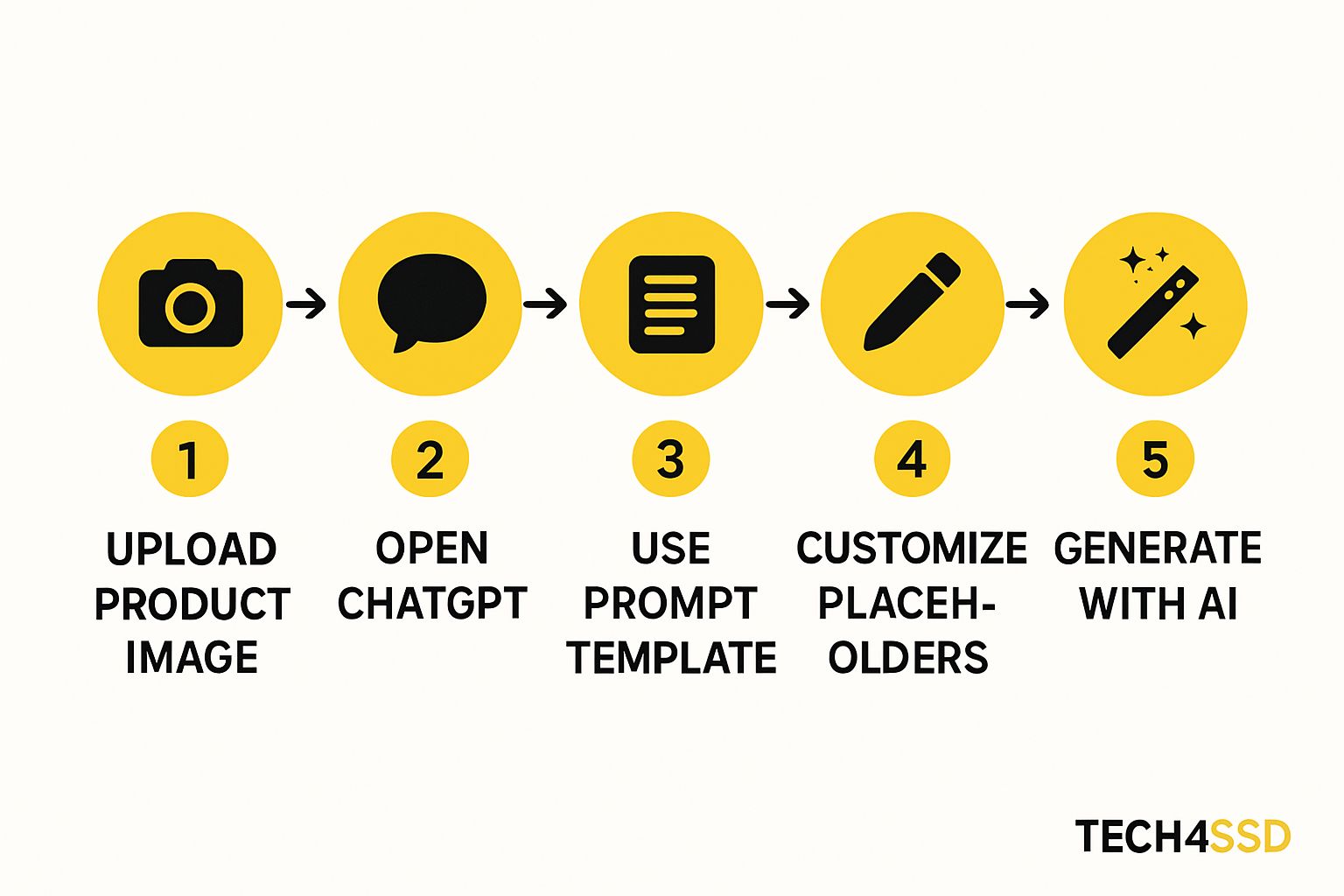
1. Upload Your Product Image
The foundation of your stunning ad is a clean, high-quality image of your beverage can or bottle. Ensure the product is centered and the background is uncluttered. This provides the AI with a clear subject to work around and enhance. A well-shot product photo, even from a smartphone, can make a significant difference in the final output.
2. Open ChatGPT (or a Prompt Tool like Tech4SSD)
Once you have your product image ready, it’s time to engage with your AI assistant. Open ChatGPT or any other advanced prompt tool. This is where you’ll communicate your vision to the AI. Drop your product image into the chat (if the tool supports image input) and clearly articulate the flavor concept you’re aiming for—whether it’s a zesty lemon, a tropical mango, or an exotic dragonfruit. The more descriptive you are about the desired flavor and its associated visual elements, the better the AI can interpret your request.
3. Use This Editable Prompt Template
To ensure consistency and guide the AI effectively, use a structured prompt. This template is designed to give you maximum control over the visual elements of your ad:
A high-resolution, vibrant product ad featuring a (FLAVOR) flavored beverage can.
Place the can (CAN_IMAGE) vertically in the center.
Add hyper-realistic splashes of (FRUIT) juice and floating fresh (FRUIT) slices and mint leaves around it.
Use a bold two-tone gradient background in (COLOR_TONES), matching the flavor.
Overlay large, semi-transparent text reading (FLAVOR) or a punchy word like BURST, ENERGY, or REFRESH.
Add cinematic lighting, cool mist, and droplets on the can for a chilled, eye-catching finish.
4. Customize It
This is where you personalize the template to match your specific product and vision. Swap out the placeholders with your details:
(FLAVOR) = Your drink flavor (e.g., Mango, Lemon, Dragonfruit)
(FRUIT) = Visual fruit elements that correspond to your flavor (e.g., Mango, Lemon, Dragonfruit slices)
(COLOR_TONES) = Gradient background colors that complement your flavor (e.g., yellow and orange for mango, bright green and yellow for lemon)
(CAN_IMAGE) = Your uploaded product photo (or a description if your AI tool doesn't support direct image input)
For example, if you’re creating an ad for a mango-flavored drink, your customized prompt might look like this:
A high-resolution, vibrant product ad featuring a Mango flavored beverage can.
Place the can (YOUR_MANGO_CAN_IMAGE) vertically in the center.
Add hyper-realistic splashes of mango juice and floating fresh mango slices and mint leaves around it.
Use a bold two-tone gradient background in yellow and orange, matching the flavor.
Overlay large, semi-transparent text reading BURST.
Add cinematic lighting, cool mist, and droplets on the can for a chilled, eye-catching finish.
Examples of the results


5. Run it through an AI Image Generator
With your customized prompt ready, it’s time for the magic to happen. Input your prompt into an AI image generator. Popular tools include:
Midjourney: Known for its artistic and high-quality outputs. Use the
--iw(image weight) parameter to ensure your uploaded product image is heavily considered in the generation.RunwayML: Offers advanced features for image and video generation, including motion graphics that can add dynamic elements to your ad.
InvokeAI: Provides more control and customization options for advanced users, allowing for fine-tuning of details.
These tools will transform your text prompt and product image into a full-blown, professional-grade advertisement. Experiment with different generators to find the one that best suits your aesthetic and technical needs.
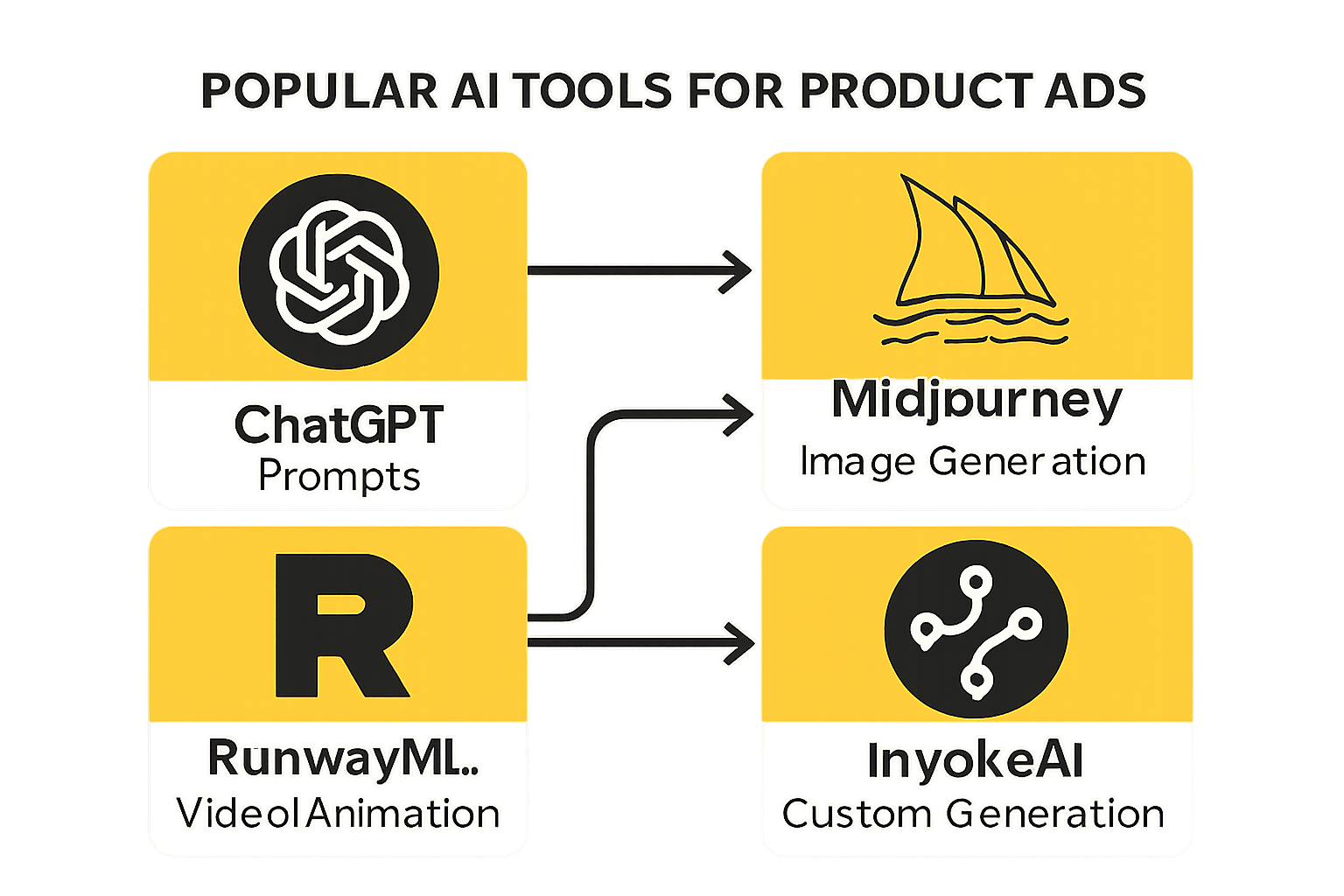
Why AI is a Game-Changer for Product Ads

The traditional process of creating high-quality product advertisements is often time-consuming, expensive, and requires specialized skills in photography, graphic design, and marketing. AI completely disrupts this paradigm, offering a multitude of benefits that democratize ad creation:
Speed and Efficiency: What used to take hours or even days of design work can now be accomplished in minutes. AI rapidly generates multiple variations, allowing for quick iteration and testing.
Cost-Effectiveness: Eliminate the need for professional photographers, graphic designers, and expensive software licenses. AI tools are often subscription-based or even free, making stunning visuals accessible to businesses of all sizes.
Scalability: Easily create a large volume of diverse ads for different flavors, promotions, or target audiences. This is invaluable for extensive marketing campaigns.
Creative Exploration: AI can generate visuals and concepts that might be difficult or impossible for a human designer to conceive, pushing the boundaries of creativity.
No Design Experience Needed: The most significant advantage for many is the removal of the design barrier. Anyone, regardless of their artistic background, can produce professional-grade ads.
Consistency and Branding: By using specific prompts and even feeding in brand guidelines, AI can help maintain visual consistency across all your ad creatives, strengthening your brand identity.
Conclusion
AI is not just a tool for automation; it’s a powerful creative partner that can revolutionize how you approach product advertising. By following the simple steps outlined above, you can transform ordinary product images into extraordinary, fruit-flavored ads that capture attention and drive engagement. Embrace these AI tools, experiment with different flavors and visuals, and watch your product ads come to life in ways you never thought possible. The future of advertising is here, and it’s powered by AI.

Reply